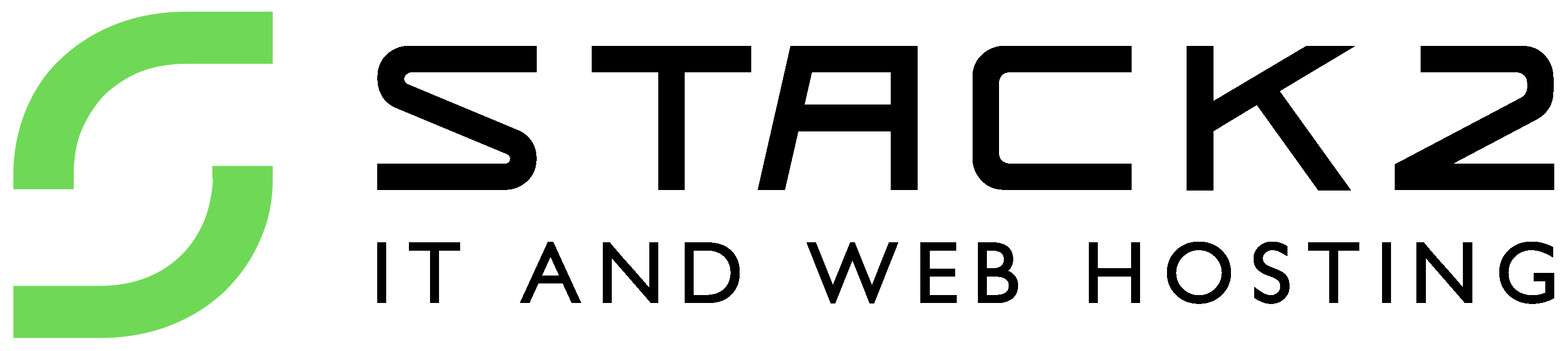1. Login to the Plesk server
2. Go to "FTP Access" on the domain you want to give access to
3. Click "Add an FTP Account"
4. Create a username and password - then make sure to set the "Home Directory" to the exact place you want the person using the account to access and nothing more.
5. Click "OK"
6. Use FileZilla or Cyber Duck to test the connection making sure to use FTPS aka FTP-SSL and using the hostname of the server which is usually plesk1.guarana.host
7. Once the ftp account has been used for it's purpose, make sure to delete the account to prevent any future use.